Casetext is a legal technology platform founded in 2013, known for its free and low-cost access to legal text, but it later pivoted into a legal AI company that uses advanced AI and machine learning to build technology for legal professionals. The platform's use is to assist legal professionals in finding relevant case law and statutes by providing case law databases and AI-powered legal research tools that transform how attorneys approach legal precedent analysis.
However, in August 2023, Thomson Reuters completed the acquisition of Casetext in a $650 million cash deal, fundamentally changing how users access the platform. This acquisition transformed Casetext into what is now known as CoCounsel. Less than two years after acquiring it, Thomson Reuters shut down the Casetext product on April 1, 2025, and now integrates the company's AI capabilities into Thomson Reuters' broader legal technology ecosystem.
With these recent changes to the Casetext platform, many legal professionals across the industry have been experiencing login difficulties with Casetext. If you've encountered similar issues accessing this platform, such as authentication problems or confusion about where to access your accounts, this article will help you navigate these login challenges and provide complete solutions.
Casetext Login Issues and How to Fix Them
How to Login to Casetext (Original Platform)
Before, accessing the original Casetext platform may vary depending on how your account was set up. Some users may experience login issues due to expired credentials, account migration to Thomson Reuters CoCounsel, or changes in authentication methods. Understanding the available sign-in options can help you log in more efficiently.
Solution: Sign-In Options for Casetext (Original Platform)
Work Email Sign In
For users who still have access to the original Casetext platform:
1. Navigate to the login page: https://casetext.com/login
2. Click the work email field and enter your registered work email.
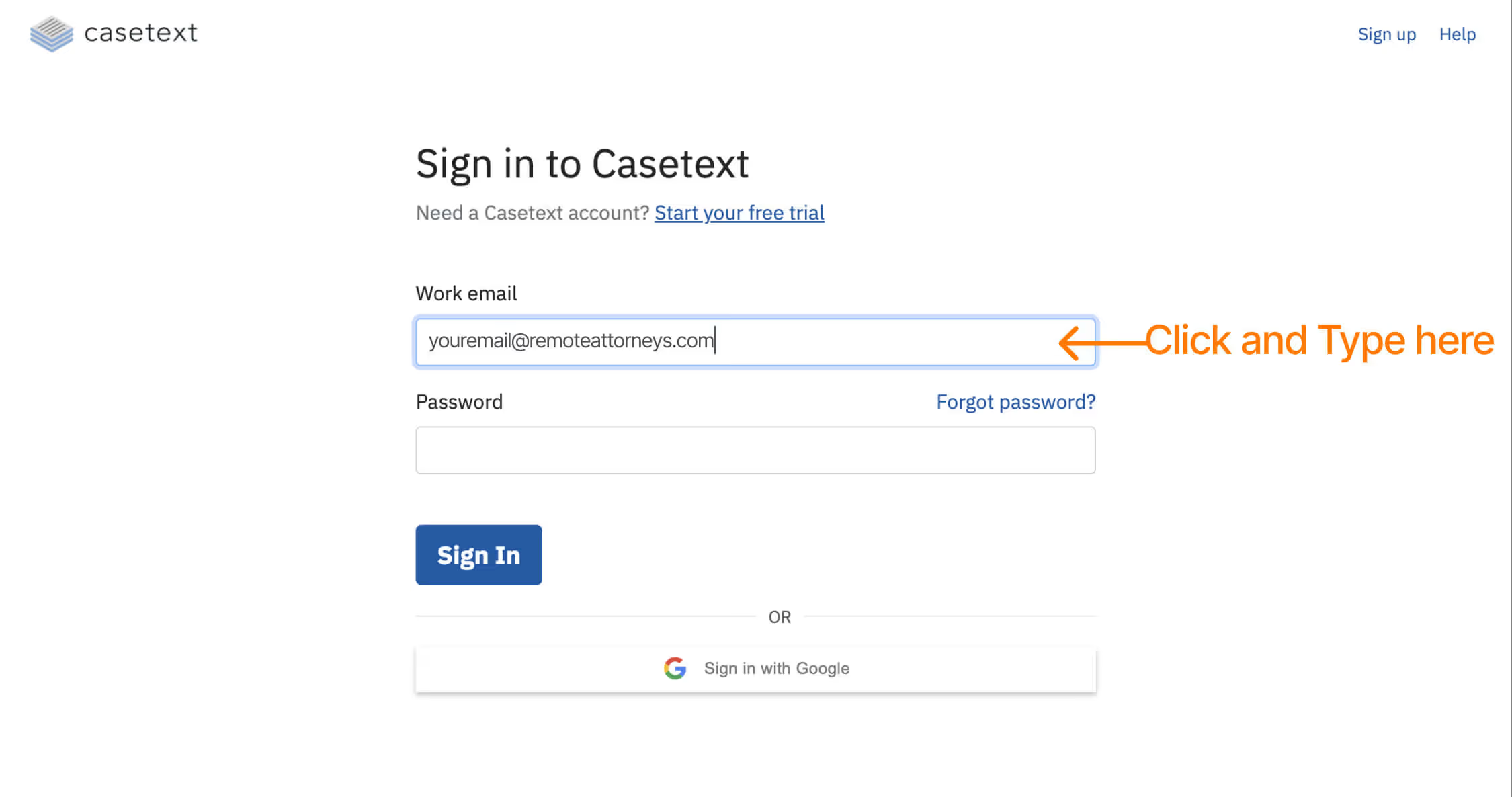
3. Click the password field and enter your registered password.
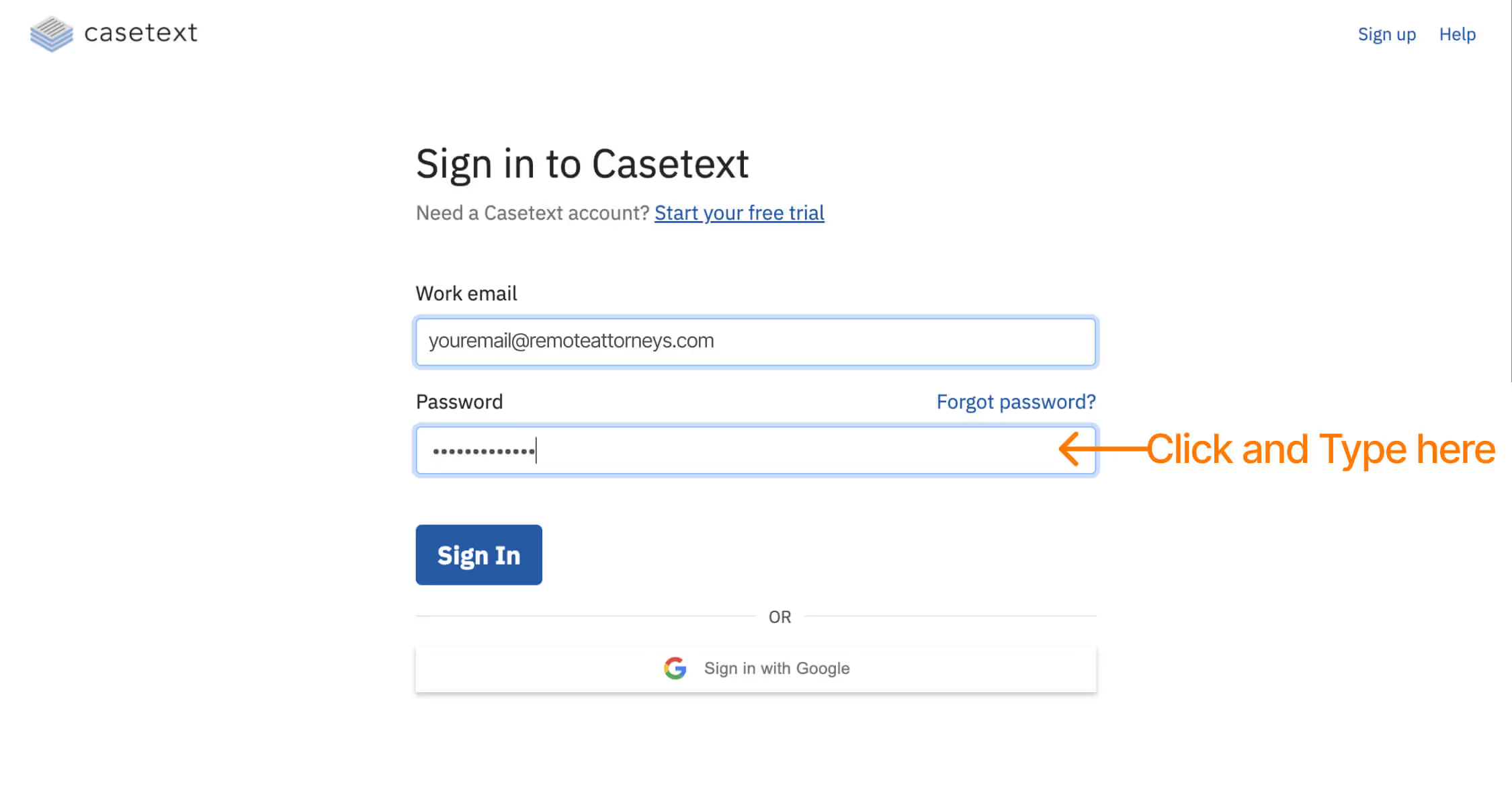
4. Click the "Sign In" button to access the Casetext homepage.
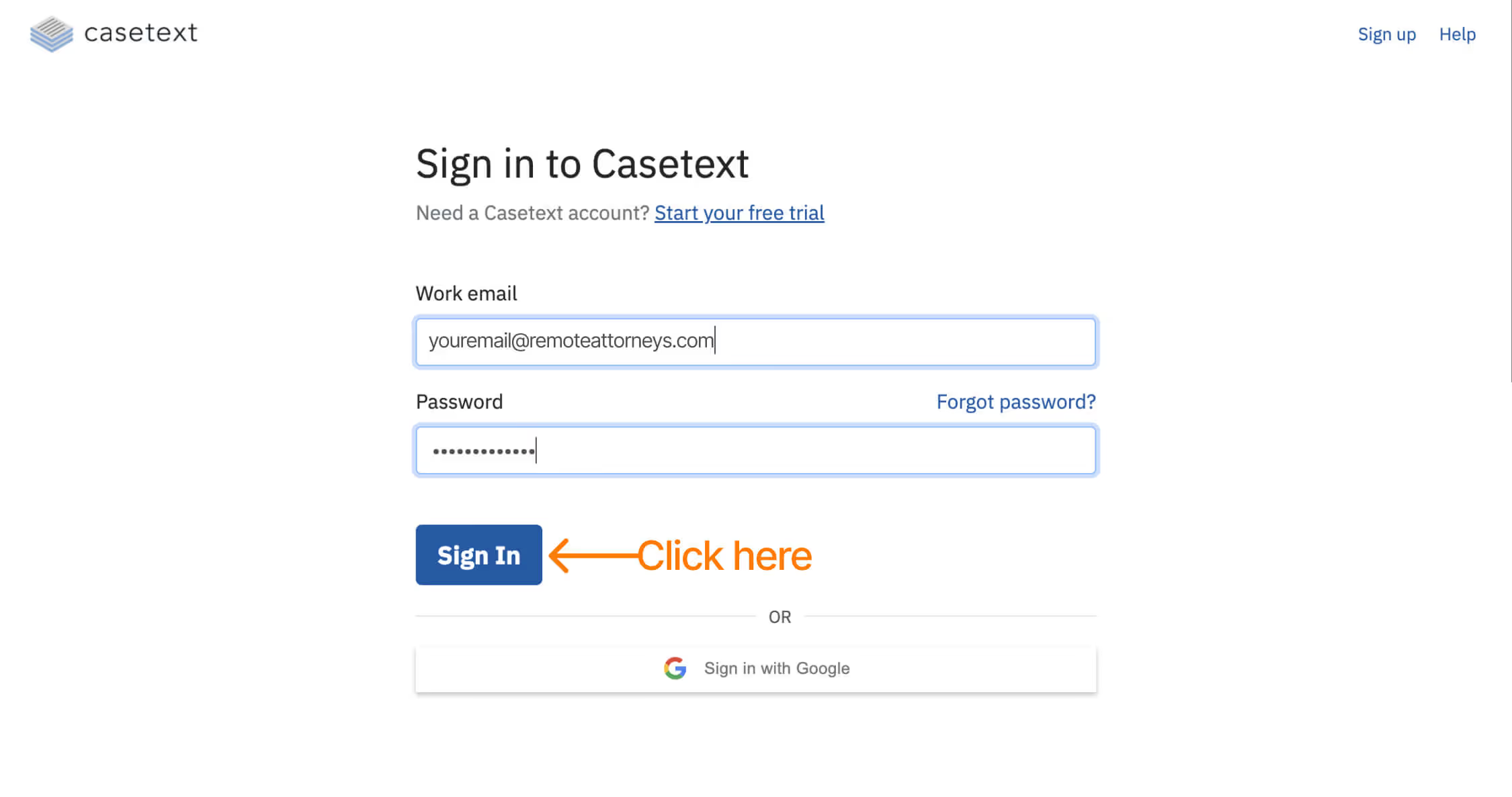
Google Sign In
Another way to sign in is by using the Google authentication option.
1. Navigate to the login page: https://casetext.com/login
2. Click "Sign in with Google" to authenticate using your registered Google account.
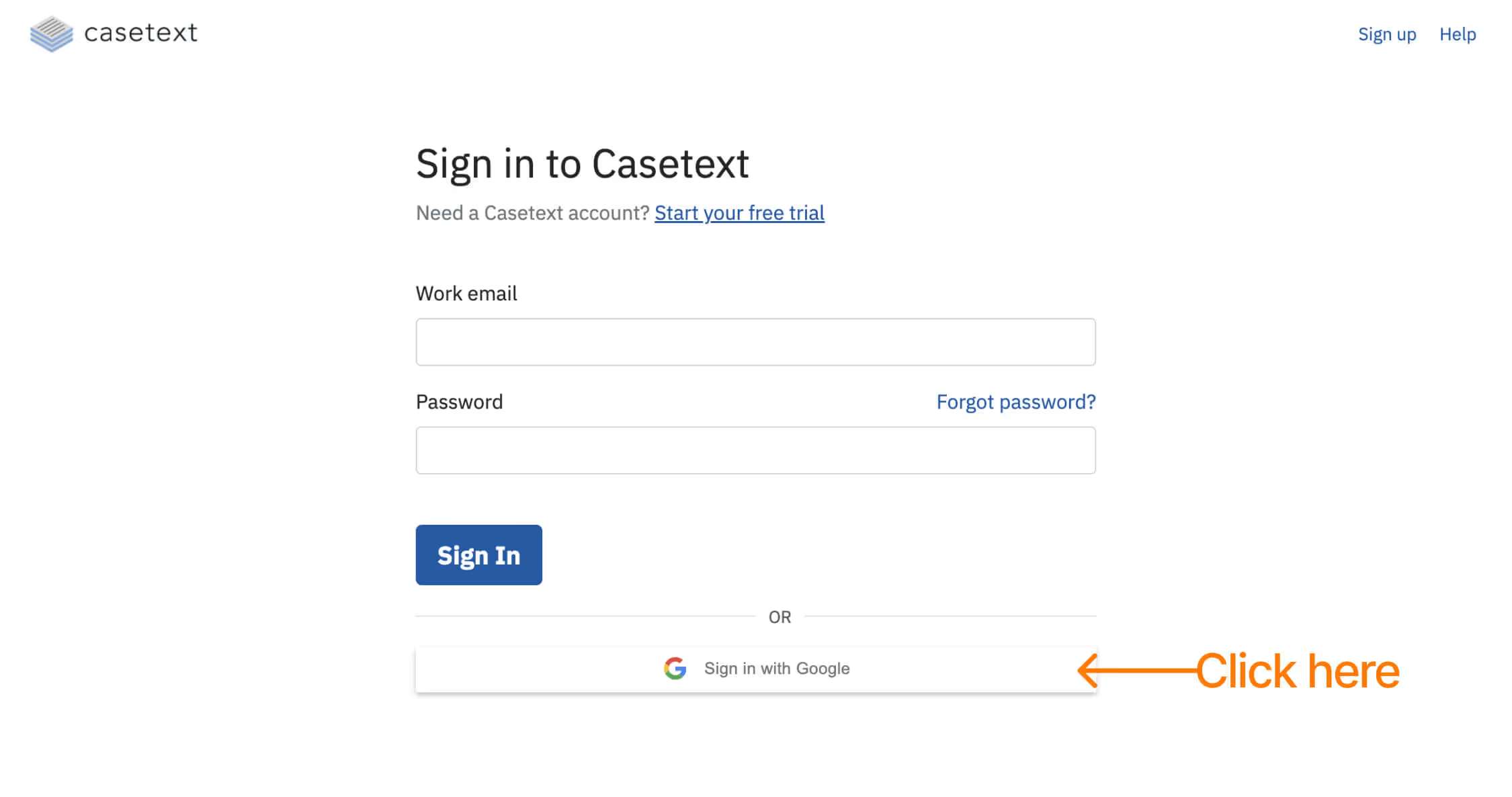
3. Complete the Google authentication process to access the Casetext homepage.
Incorrect Login Credentials
Credential errors are among the most common login issues faced by legal professionals. These errors can occur for various reasons, such as typographical mistakes, case sensitivity, or simply forgetting the password.
Solution: First, double-check for typographical errors or case sensitivity issues in your email address or password. Many login failures result from simple mistakes or Caps Lock being on.
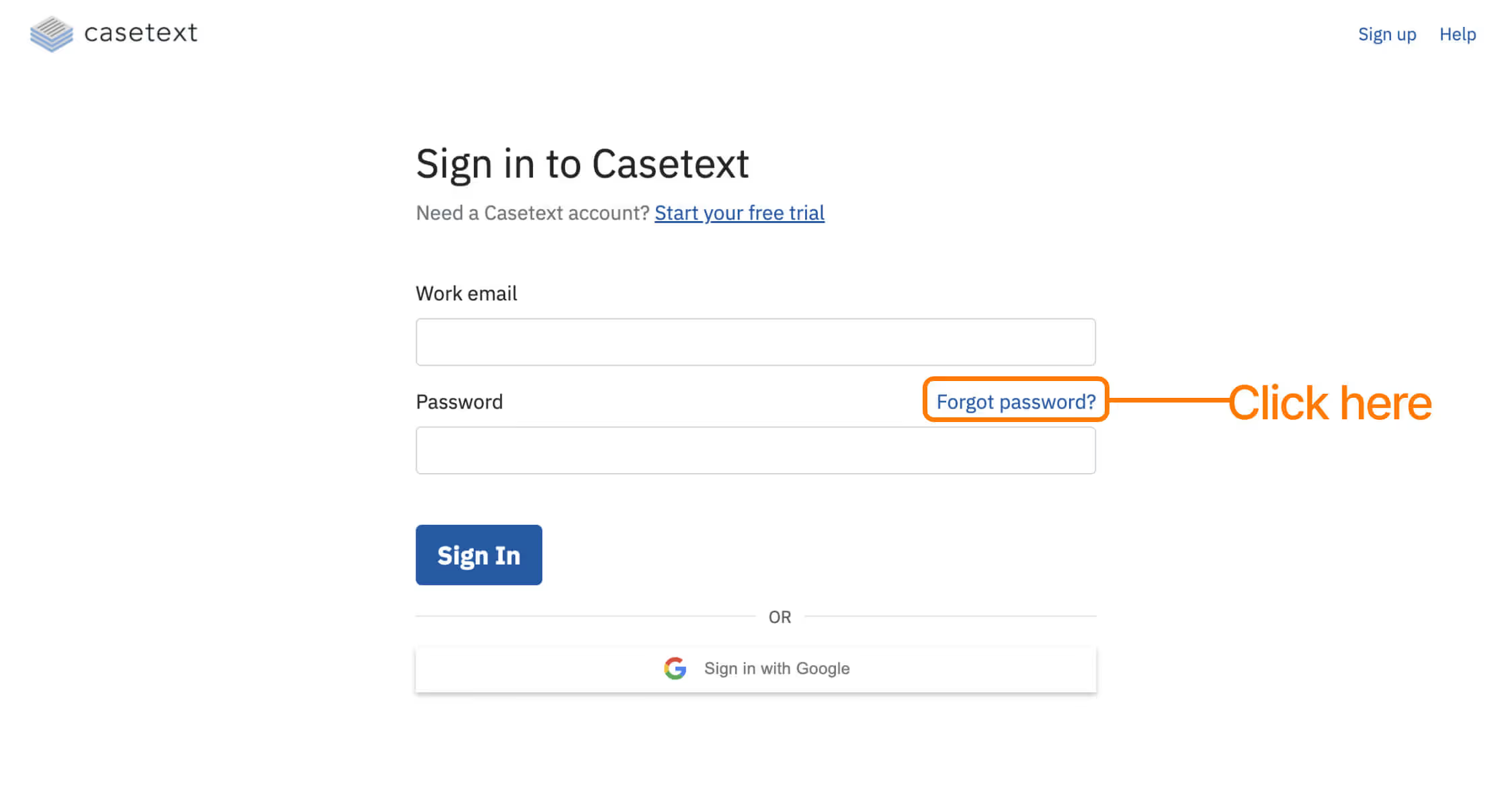
If you've confirmed your credentials are correct but still can't log in—or if you've forgotten your password—click the "Forgot Password" link on the login page. You'll receive a password reset link at your registered email address. Follow the instructions in the email to create a new password.
Pro Tip: When creating your new password, use a combination of uppercase letters, lowercase letters, numbers, and special characters to ensure security. Save your credentials in a reputable password manager to prevent future login difficulties.
Casetext Login Not Working
A common reason for the login page not working is the integration of Casetext into CoCounsel following its acquisition by Thomson Reuters. Many users experience login failures because they attempt to access the old Casetext login page, while the platform has since moved to the new CoCounsel page.
Solution: To access the new Casetext, simply go through CoCounsel at https://www.thomsonreuters.com/en/cocounsel. Before fully transitioning, check whether the new platform meets your practice’s needs as Casetext did. CoCounsel now features advanced AI capabilities, which are reflected in its updated pricing structure.
New Casetext Login (CoCounsel)
With the acquisition of Casetext by Thomson Reuters now complete, all users have been transitioned to the CoCounsel platform. This transition is more than just a rebranding; it marks a significant upgrade in legal AI technology and continues the innovation that originally made Casetext a trusted leader in legal tech.
Solution: To sign in with new Casetext platform through CoCounsel:
1. Go to the CoCounsel login page: https://cocounsel.thomsonreuters.com/
2. Click the username field and enter your registered username.
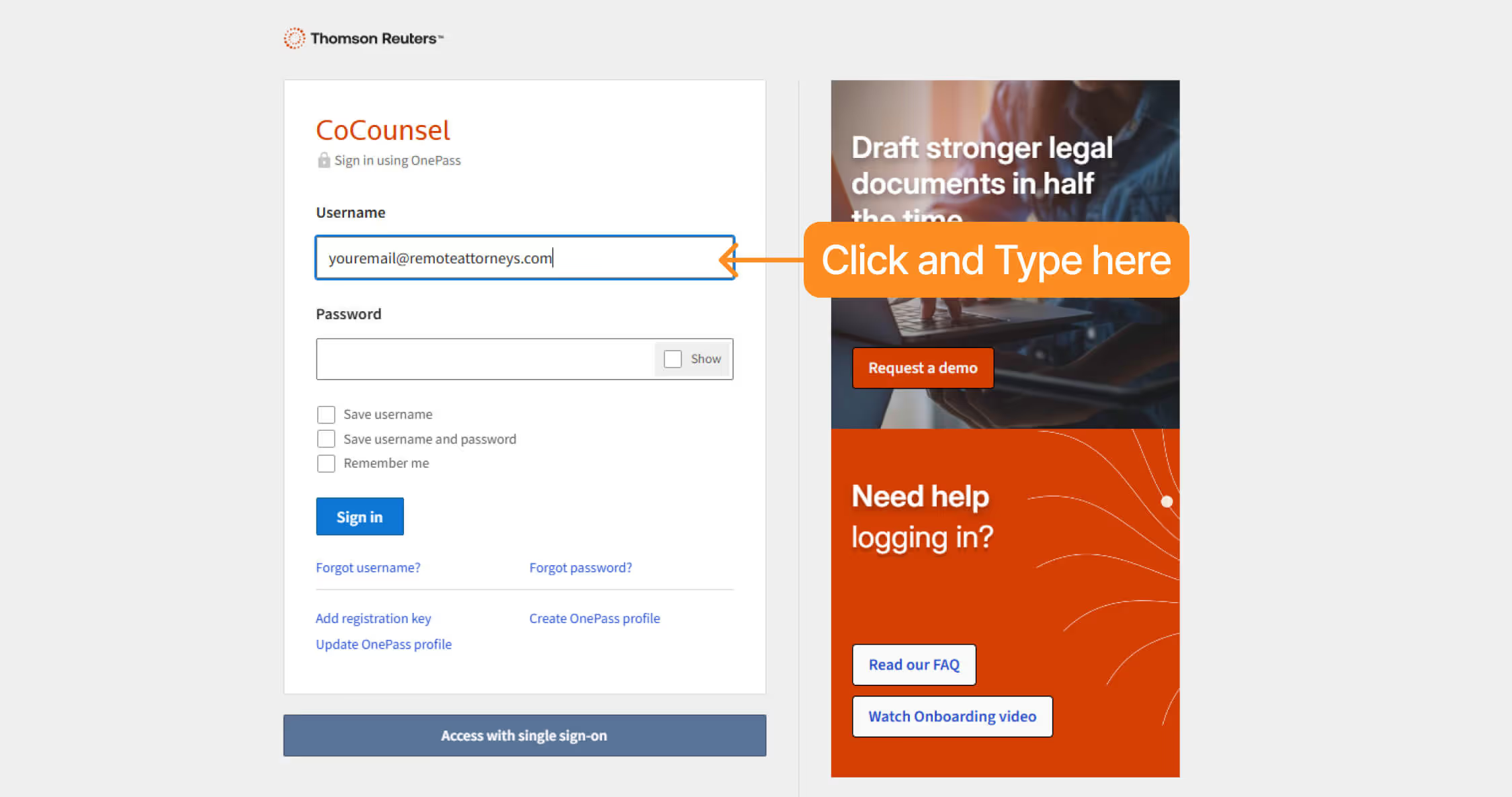
3. Click the password field and enter your registered password.
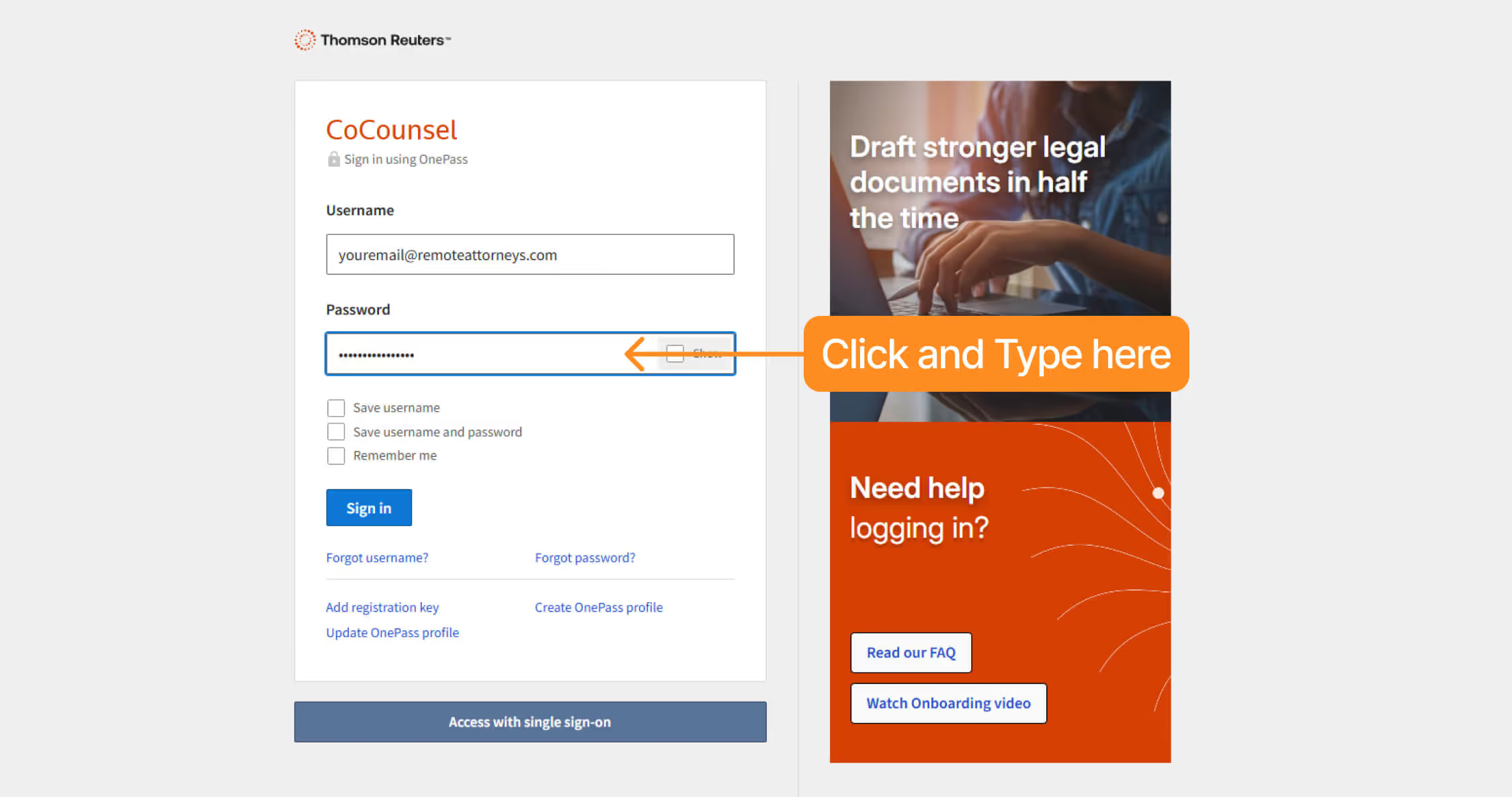
Pro Tip: Check the "Save username and password" and "Remember me" boxes to enable automatic login for future sessions
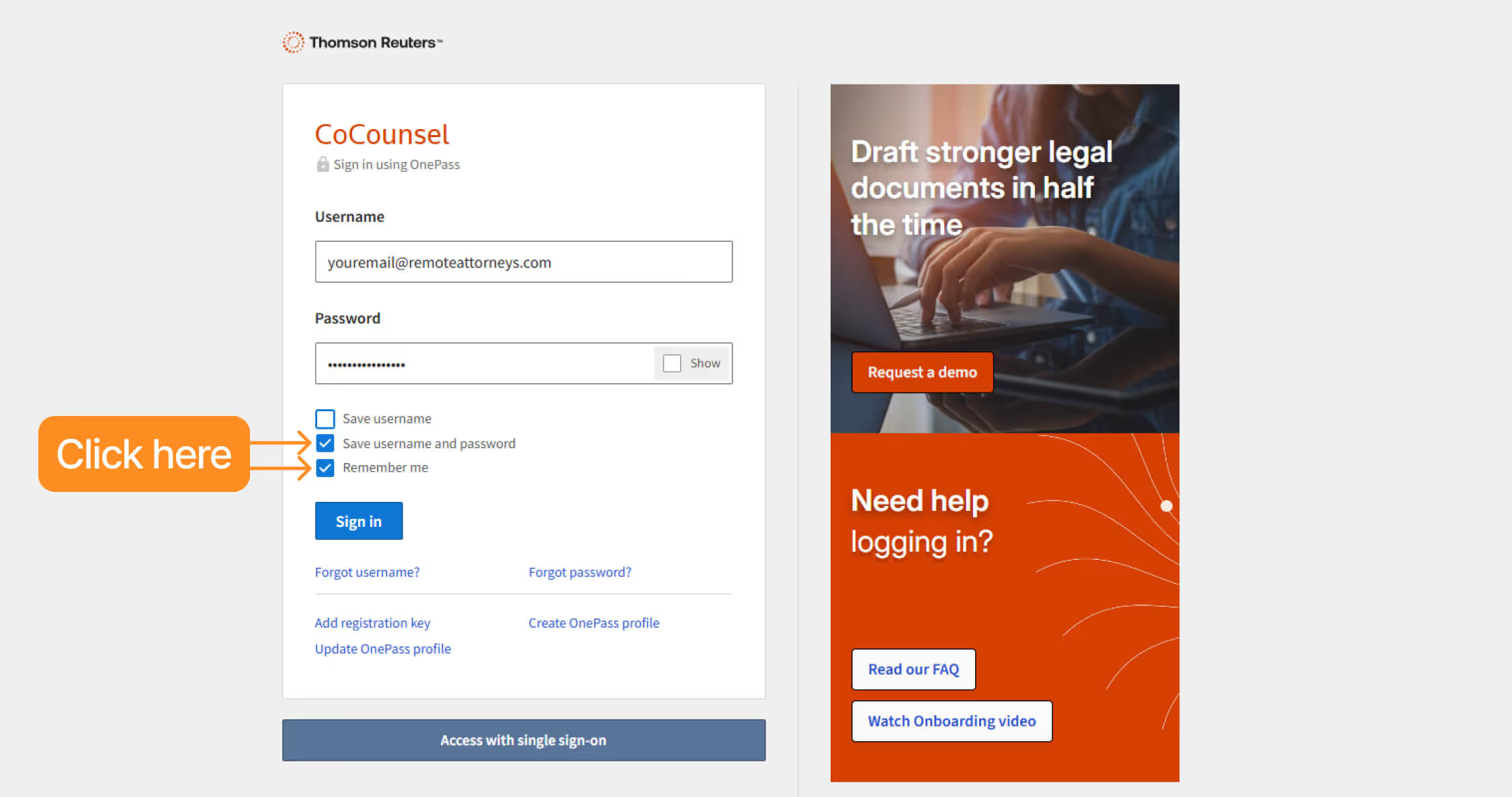
4. Click "Sign In" to access the CoCounsel dashboard
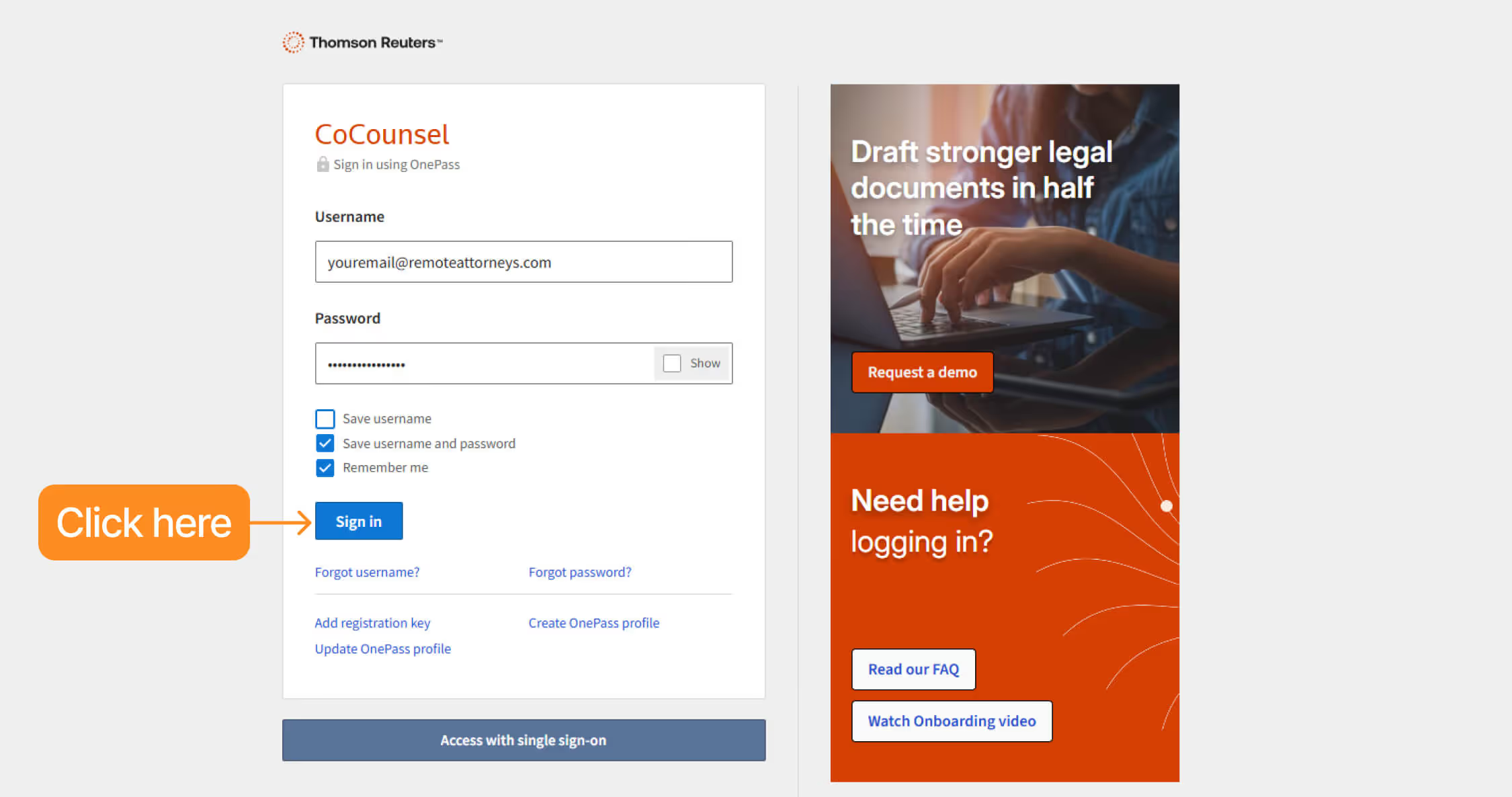
What's Next for Casetext
Casetext serves over 10,000 law firms and corporate legal departments, and its evolution into its key product "CoCounsel" represents a major leap in AI technology for the legal industry. This acquisition by Thomson Reuters has created a powerful foundation for AI-powered legal assistance by combining Casetext's research capabilities with Thomson Reuters' extensive legal databases. However, regardless of the system's performance capabilities, lawyers must remember that at its core, this is a model designed to assist rather than replace the entire legal process.
As Casetext explicitly states to lawyers, "You and your end users are responsible for all decisions made, advice given, actions taken, and failures to take action based on your use of AI Services."
To maximize this technology's potential, it's essential to work with experts who are trained to handle these systems effectively, such as Remote Attorneys who specialize in helping law firm increase efficiency and productivity through proficient technology implementation.

Frequently Asked Questions about Casetext
Is Casetext available for free access?
Yes, the original Casetext platform offered free and low-cost services. But, the new CoCounsel platform now requires paid subscription, with various pricing plans personalized to different firm sizes and needs.
Who owns Casetext?
Jake Heller, the co-founder and former CEO of Casetext, sold the company to Thomson Reuters in a $650 million deal completed in August 2023.
What is Casetext used for?
Casetext uses advanced AI and machine learning to provide deep insights into cases cited in legal documents, helping legal professionals work more efficiently and provide better representation to more clients. Powered by OpenAI's GPT-4, Casetext scans the text of legal briefs to locate and analyze case citations, understanding research context and customizing results to help you find on-point authorities faster.
When did Casetext get acquired?
Thomson Reuters announced its agreement to acquire Casetext in June 2023 and completed the purchase in August 2023.
Where can I find the Casetext website?
The original Casetext functionality is now available through CoCounsel platform, where users can log in and explore available tools.



.webp)

.webp)